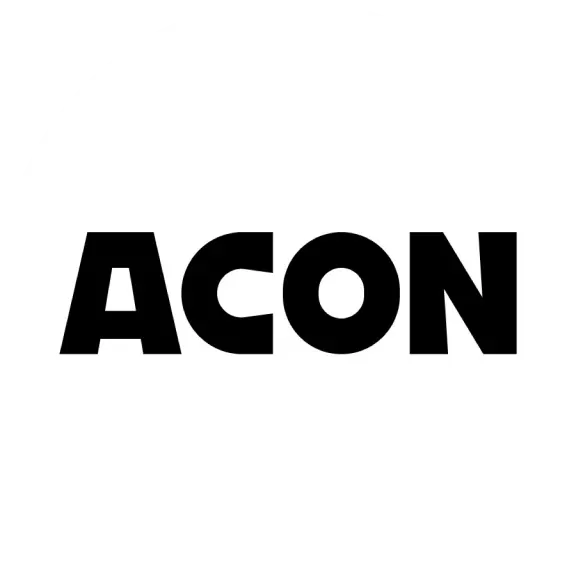This is a FAQ about the review response to the product you are selling.
Q. How can I view the reviews on the products on sale?
A. 각 상품의 에이콘3D 상품 페이지로 접속하여, 상품리뷰 탭에서 리뷰를 확인할 수 있습니다.
TIP! 파트너 허브의 글 목록에서, '검토완료' 상태 옆의 링크 아이콘을 클릭하면
해당 상품의 에이콘3D 상품 페이지로 쉽게 이동합니다.
A. You can access the ACON page of each product and check the review on the product review tab.
TIP! In the list on the partner hub, click the link icon next to the On Sale status.
You can easily go to the ACON product page 
Q. There are negative reviews on my products. What should I do? 
A. I recommend proceeding as below.
•
Please revise the product file and page by supplementing what the buyer said negatively!
If you want to reply to this review, please tell us at contact@acon3d.com and we will help you.
•
If the buyer writes negative content based on misunderstanding, please let us know the details and direction of response at contact@acon3d.com and we will help you