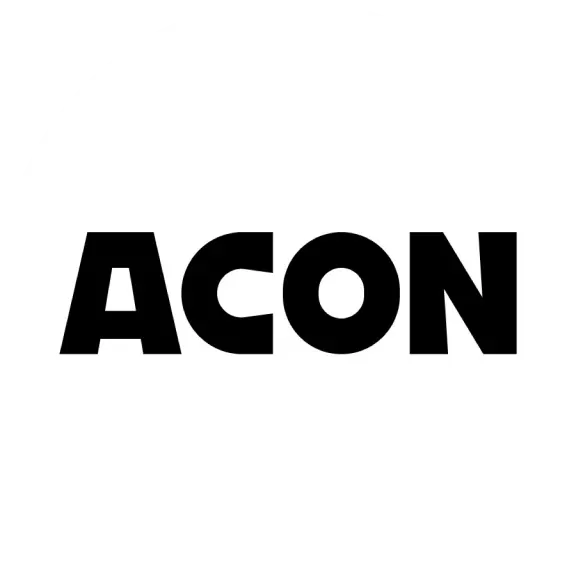You can update the products that have already been opened!
Here is the summarization of the questions about product update.
Q. How do I start updating the product?
A. Please enter the product page you want to update on Partner Hub!
Click the [Update Product] button at the bottom of the page to start updating the product
Q. Is there anything I should be careful about when updating the product?
A. After updating the product, you have to write down in detail what part you updated!
This is because the person in charge will proceed with the product update referring to your record Also, if the file is updated, please write down the update in the product content for the buyers to refer to!
Also, if the file is updated, please write down the update in the product content for the buyers to refer to!
Q. Is it possible to modify the copyright?
A. Of course it's possible!
But, please notice that buyers may raise problems based on the fact that copyright matters were misrepresented at the time of their purchase.
So before requesting the first review of the product, it would be best to check the copyright details carefully !
Q. How long does it take to reflect the product update?
A. The reflection will be completed within 7 business days after the update request!
We are informing you through e-mail when your product is updated