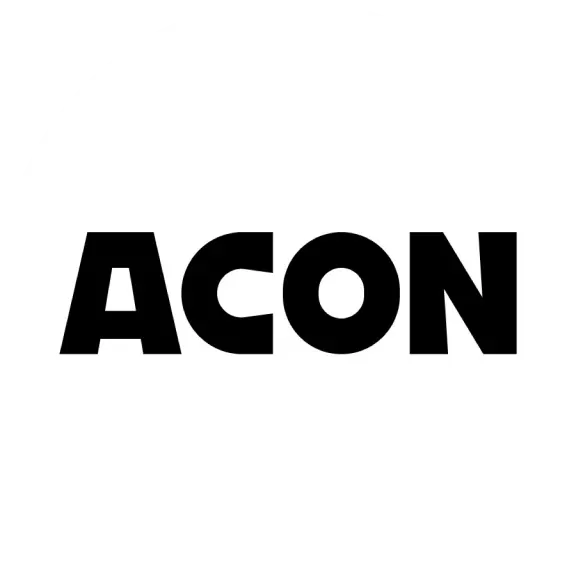1.
Textures - Deleting Unuesd Texture
a.
Select the Materials tab in the right tray, then click Textures in Model - click the right arrow
- Deleting unused materials
2.
Components - Deleting Unused Object
a.
Select the house shape in the right tray, then Select objects in the model - click the right arrow
- Deleting unused objects